






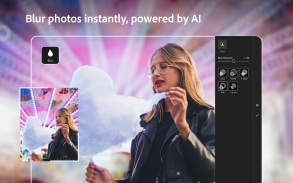
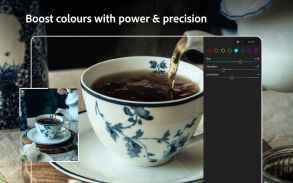


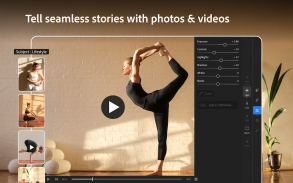
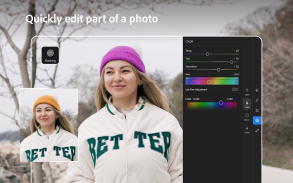
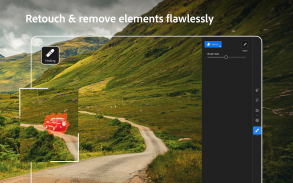






Description of Adobe Photoshop Lightroom
Powered by the magic of Adobe Photoshop technology, Lightroom for mobile enables you to craft and share professional-quality images from your smartphone or tablet. The raw HDR capability provides you the best all-in-one photo app by delivering superior image capture, processing, and quality with the greatest amount of editing flexibility and control.
The tools you need to tell your story.
• Create stunning images in seconds with tools that range from simple one-tap presets to powerful advanced adjustments and corrections.
• Experiment freely with edits, and revert to the original at any time, with just one tap.
• Capture amazing moments with the in-app Adobe camera, streamlining shoot to share. Apply Photoshop magic with five specially formulated shoot-through presets, which can be previewed and applied at capture, and adjusted afterward with full non-destructive capabilities. *
• Simplify editing photographs and get consistent looks in your photos by copying your favorite edits across photos.
Stories need to be shared.
• Share photos any way you want: Instagram, Facebook, Twitter, Flickr, and more. Join the community by using #lightroom.
Ready to take your photos to the next level? Check out our time-limited trial of the Adobe Creative Cloud Photography plan.
Creative Cloud Photography plan member benefits:
Take your photography further.**
• Access your photos anywhere: Organize, edit and share Lightroom photos across mobile devices, desktop and the web.
• Transform photos beyond your imagination with Photoshop CC, the world’s best tool for combining multiple images, removing objects, and retouching your photos.
• Get precise control over the color and tone of your photos with selective local adjustments, and more, with the Lightroom desktop app.
• Seamlessly sync photo edits, metadata, and more—from smartphone photos or raw images from DSLRs—across Lightroom enabled devices.
• Share your photo collections in beautiful web galleries and get feedback from family and friends.
• Craft amazing video stories with your photos, with direct access to Adobe Premiere Clip.
*Shoot-through presets require OpenGL ES 3.0 and later support. The in-app camera is supported on Android smartphones.
**Available only as a time limited trial or with a Creative Cloud Photography plan subscription.
***In keeping with stringent Adobe requirements around product quality and stability, full raw HDR capture mode is currently supported on devices that contain advanced processing and memory including Samsung S7, S7 Edge, Google Pixel, and Pixel XL.</br></br></br></br></br></br></br></br></br></br></br></br></br></br></br></br></br></br></br></br></br></br></br></br>










